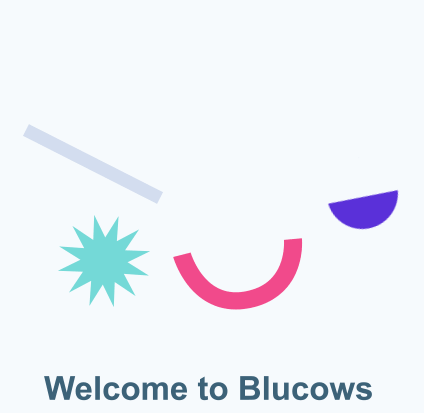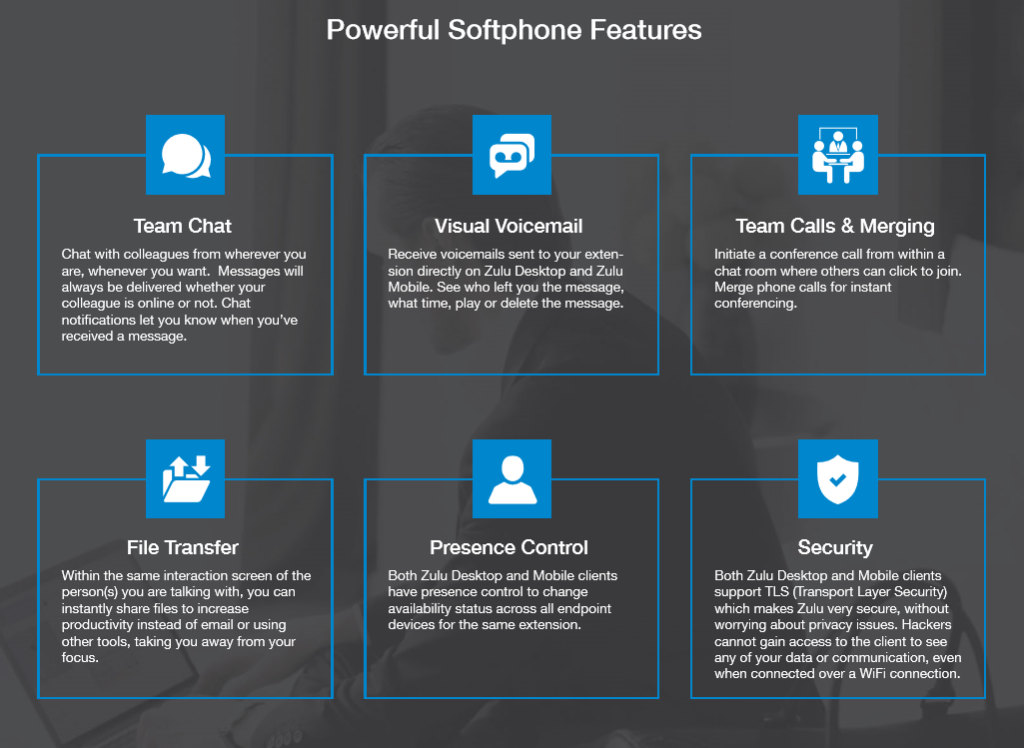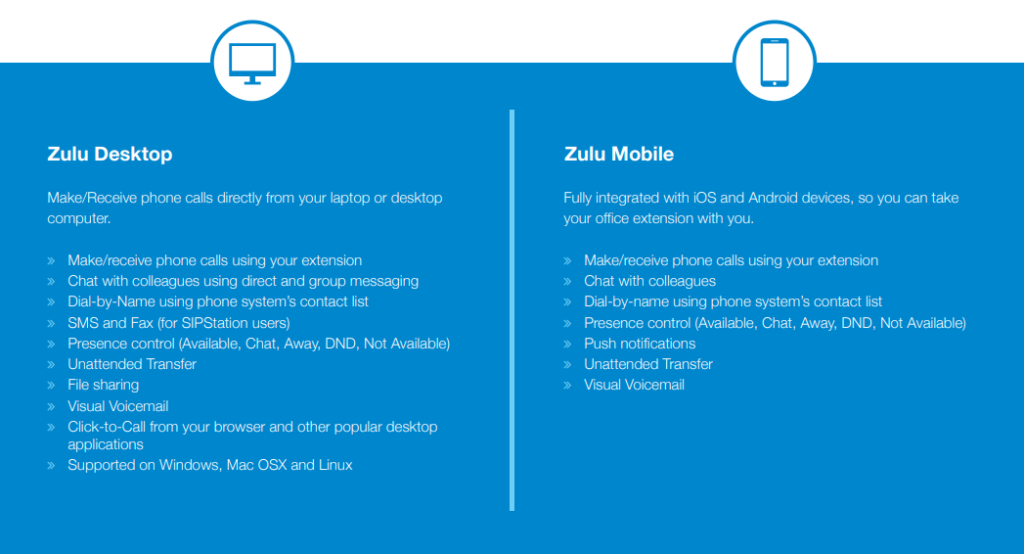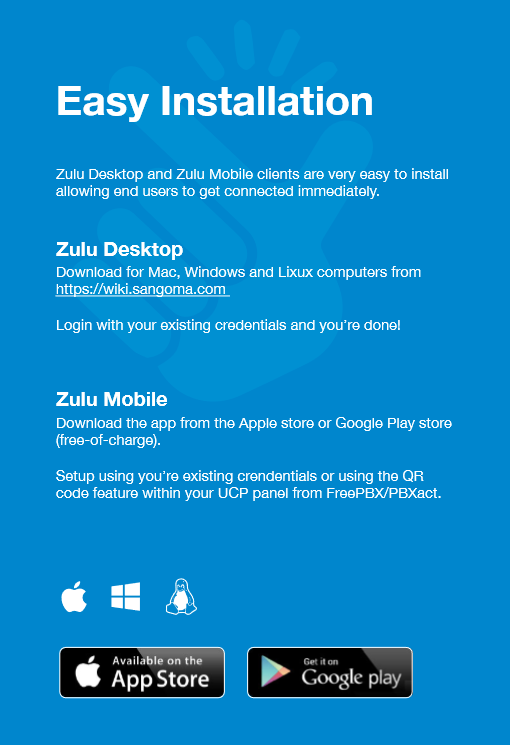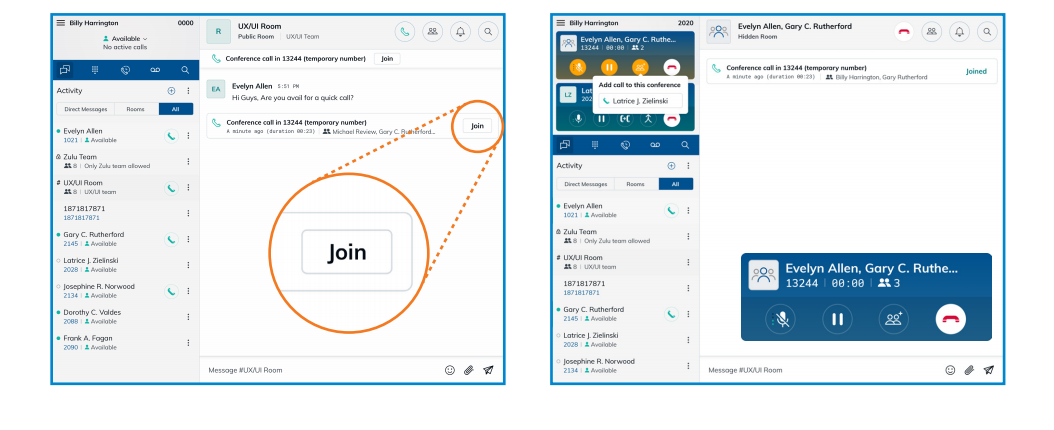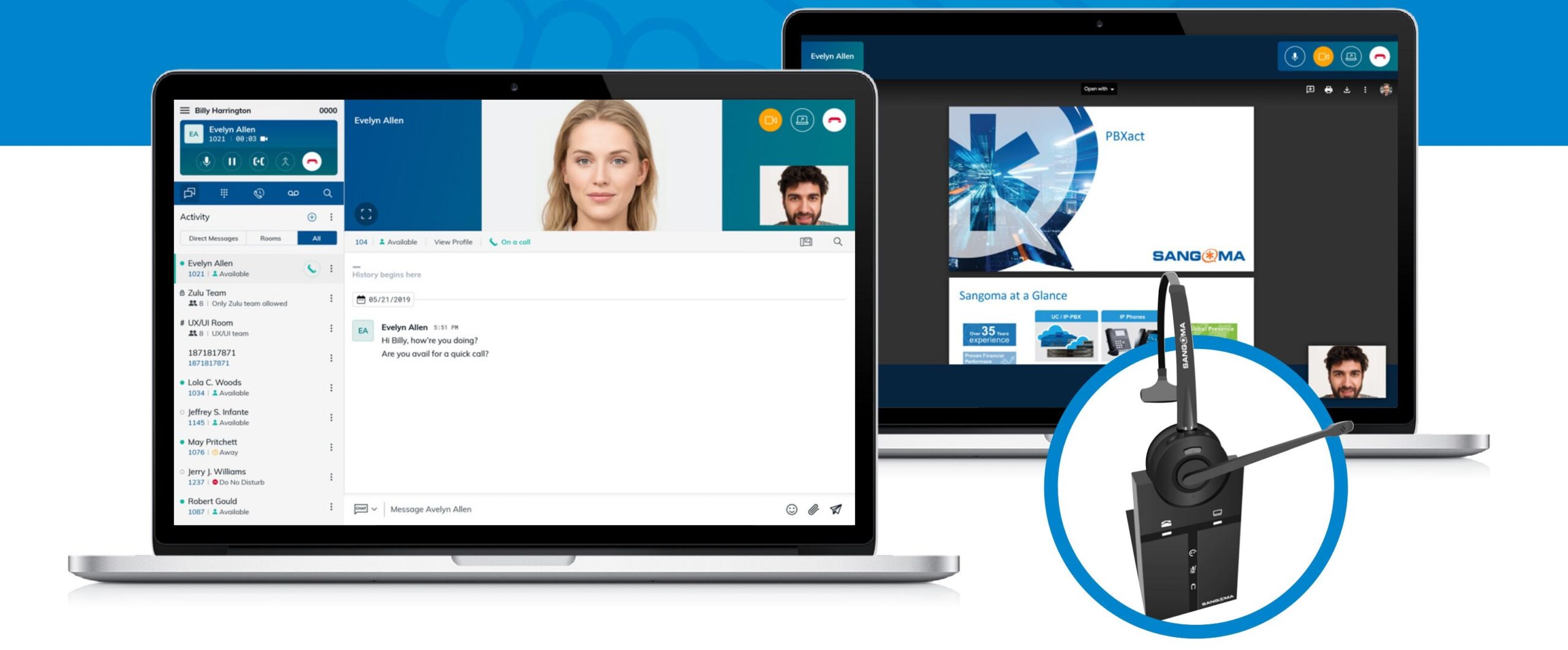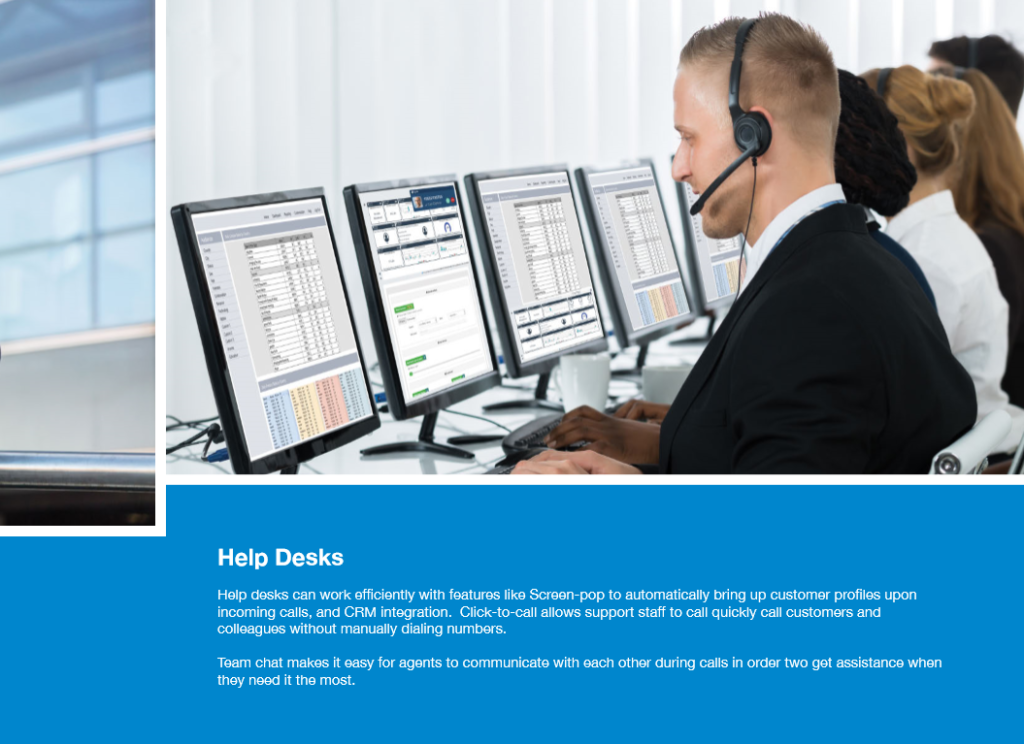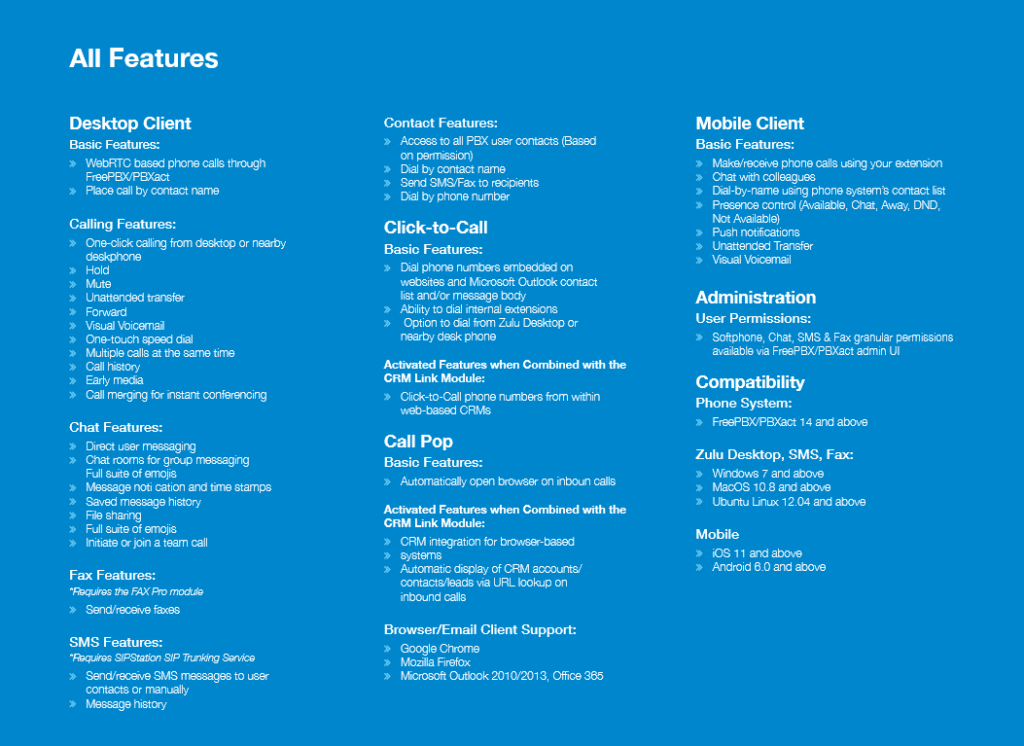Business communications has evolved to adapt to the demands of today’s flexible workforce. Productivity no longer occurs just in the office, but also during commute, during a business trip or when roaming across office locations.
Zulu UC unifies business communications centered around the user experience, making all the productivity and collaboration tools available to the user, at any time of the day and on all their devices.
Zulu UC is desktop and mobile integration for businesses using PBXact and FreePBX phone systems, delivering productivity and collaboration tools through a single application which users can install on their Windows or MAC workstations and iOS and Android mobile devices.